A bus line is a path to which terminals (bus entry objects) can be attached for the input and output of electrical signals. A bus allows you to enclose multiple connections in a single graphic symbol, simplifying the design and reading of an electrical schematic. Bus segments are defined by two points: a start point and an end point. You can set the shape of the bus ends.
The objects Bus entry must be used for the input and output of signals from the bus.
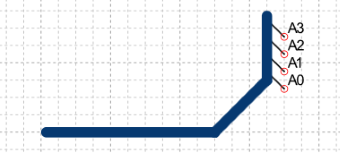
Join the segments of a bus
You can connect several bus objects together to form a single bus line while keeping the objects separate. When several bus segments are linked together they behave like segments of a polyline. If you move a segment, the linked segments are repositioned to maintain the link. The connection between the bus segments is made automatically during the creation and positioning of the segments themselves or can be done explicitly using the command Schematic » Connect. To separate bus segments use the command Schematic » Disconnect.
Commands for the bus object
| Command | Description |
|---|---|
|
Schematic » Bus » Segment
|
Draws a single segment. The tool automatically closes when the first segment is completed. |
|
Schematic » Bus » Polyline
|
Draws a series of contiguous segments. When the first segment is completed, the tool remains active and you can specify the endpoints of the other segments. |
|
Schematic » Bus » Place Bus Entry
|
Adds one or more input terminals to the bus. |
How to create a bus
To draw a series of contiguous bus segments
To add Bus Entry to the bus


