Call this function to specify the name of the pin.
 Syntax: Syntax: |
|---|
| DlxPin.SetPinName(name) |
Parameters
| Parameter | Description |
|---|---|
| name | The name of the pin. To insert overlined characters in the text, they must be delimited with the '|' character. Ex: P1/|P2| |
Return Value
If the pin name is set correctly it returns true otherwise it returns false.
Remarks
Single Pin
Specify the name of the pin.
Pin of a Multi-Part Component
Multipart components are those components that contain several equal parts represented by the same symbol. For example, the 74LS00 component is a multi-part component because it contains four two-input NAND ports. For this type of component can be used as a symbol the NAND port where for each pin you must specify, separating them with commas, the numbers and names that the pin assumes for each part.
For example, for component 74LS00:
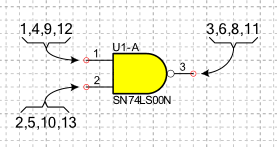
in the Number field you must indicate: (1,4,9,12) for input A, (2,5,10,13) for input B and (3,6,8,11) for output Y
in the Name field you must indicate: (1A,2A,3A,4A) for input A, (1B,2B,3B,4B) for input B and (1Y,2Y,3Y,4Y) for output Y
Pin with bus functionality
A pin with bus functionality represents a group of pins with a single graphic symbol. This type of pin allows you to create simplified symbols in which all pins corresponding to data or address lines are represented with a single pin. To specify that a pin has Bus functionality you must tick the option As Bus.
In the Number field you must specify, separating them with commas, the numbers of all the pins belonging to the bus and in the Name field you must report, in the same order, the names.
For example, for component 27C64:
in field number you must indicate: 11,12,13,15,16,17,18,19
in the name field you must indicate: D0,D1,D2,D3,D4,D5,D6,D7
Multiple pins
A multiple pin represents with a single graphic symbol a group of pins with the same electrical function and the same name. For example, some components have multiple ground line terminals (GND) that are internally short-circuited. To specify a multiple pin, check the Multiple pin option.
In the Number field you have to specify, separating them with commas, the numbers of all the pins and in the Name field you have to specify the name.
Example
 Copy code Copy code
|
|
|---|---|
|
|
|
