Depending on the type of text document, it may be useful to activate the ruler at the top of the window. The ruler allows you to set both the left indent of the paragraph and the tabulation points.
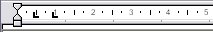
To set the ruler
-
Choose the Display » Ruler command or click on the tool
 in the toolbar.
in the toolbar.
To set the indentation of the first line of the paragraph
-
Drag the triangular cursor
 located at the top of the ruler.
located at the top of the ruler.
To set the indentation of the lines following the first one
-
Drag the triangular cursor
 located at the bottom of the ruler.
located at the bottom of the ruler.
To set the indent of the entire paragraph
-
Drag the square cursor
 located at the bottom of the ruler.
located at the bottom of the ruler.
To set the tabulation points
-
Click on each sign of the ruler at which you want to insert a tab point.
To remove tabulation points
-
To delete the tabulation points, drag them out of the ruler.