Sets the pin Link ID for this symbol.
 Syntax: Syntax: |
|---|
| DlxSymbol.SetPinLinkID(id) |
Parameters
| Parameter | Description |
|---|---|
| id | Specify a value between 0 and 128. |
Return Value
If the operation ends correctly, it returns true otherwise it returns false.
Remarks
The Link ID is used in the simulation to connect components. For example, a plug with a socket. Components with the same Link ID are connected by matching pins according to their Link ID. In the following example, connectors J5 and J6 have been assigned the same Link ID to indicate that the two components must be connected. To specify the pin assignment of the two components, the Link ID of pins J5-1 and J6-1 has been set to 1 and the Link ID of pins J5-2 and J6-2 has been set to 2.
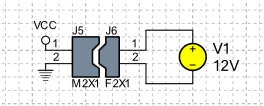
Example
 Copy code Copy code
|
|
|---|---|
|
|
|
