Power ports can be connected to pins or wires and allow you to indicate a power source.
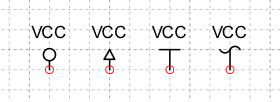
 Warning: Warning: |
|---|
This command allows you to add in the schematics the VCC symbol contained in the library "power port.clxjob". The command is not executed if the library is not present or the VCC symbol has been removed. |
To add a power port
-
Choose the command Schematic » Power Port or click on the tool
 in the toolbar.
The VCC symbol is loaded from the library "power port.clxjob" and appears hooked to the mouse cursor.
in the toolbar.
The VCC symbol is loaded from the library "power port.clxjob" and appears hooked to the mouse cursor.
-
Place the port on a wire or pin terminal and click to insert it into the drawing.
-
Open the properties window and set the name and shape of the port.
Commands and options
To add more power ports press the SPACEBAR.
To close the tool without adding the power port press ESC.
To display the tool menu, which has commands for rotating and reflecting objects, press the right mouse button.