A cardinal spline is a sequence of individual curves joined to form a larger curve. The spline is specified by an array of points and a tension parameter. A cardinal spline passes smoothly through each point in the array; there are no sharp corners and no abrupt changes in the tightness of the curve. The following illustration shows a set of points and a cardinal spline that passes through each point in the set.
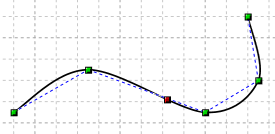
A cardinal spline consists of at least three points.
To draw a cardinal spline
-
Choose the Graphics » Curve » Spline command or click the
 tool in the toolbar.
tool in the toolbar.
-
Specify the starting point.
-
Specify the other Points. You can use the pointing device or you can open the dialog box for entering values. In the dialog box, the coordinates of the endpoint can be specified as follows:
By typing the point coordinates directly.
By specifying the offset from the starting point.
Specifying the inclination of the line relative to the horizontal axis and its length.
To cancel the previous line segment press BACKSPACE.
Press ENTER to end the command or C to close the curve and end the command.
The line is created with the current pen style.
Commands and options
To start a new curve, press the SPACEBAR.
To close the tool without drawing the curve press ESC.
To remove the last inserted point, press BACKSPACE.
To specify the coordinates of the points or the value of the lengths you can use the pointing device or you can press INS to open the dialog box for entering values.