A courtyard object is a closed polygon that defines the footprint profile of a component. The main use of a courtyard object is to provide the PCB designer with a guideline for positioning the footprint next to each other with enough space to compensate for component tolerances. This avoids any problems during the construction phase of the board.
You can draw a courtyard object of any shape or you can create a courtyard by copying its shape from another object.
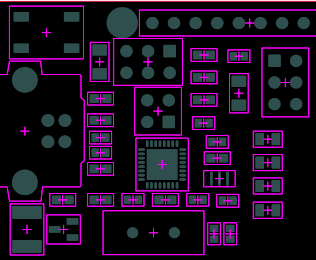
 Note: Note: |
|---|
A courtyard object can only exist free within the rectangle of a Frame object. Otherwise you need to insert it into a device object. |
Controls for the courtyard object
| Command | Description |
|---|---|
|
Library » Courtyard » Polygon
|
To draw a courtyard. |
|
Library » Courtyard » Rectangle
|
To draw a rectangular courtyard. |
|
Library » Courtyard » Ellipse
|
To draw a circular or elliptical courtyard. |
|
Library » Courtyard » Paste Shape
|
Creates a courtyard from the geometry of the object copied to the clipboard. |
How to create a courtyard
To draw a rectangular courtyard
To draw a circular or elliptical courtyard
To create a courtyard by copying the geometry of another object



