When a diagram object is selected and the Edit tool is active, the control hooks on the midpoints of the sides of the rectangle that delimits the diagram are displayed.
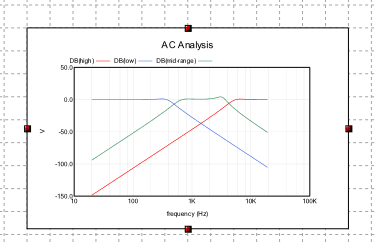
When the control hooks of a diagram are visible, the following operations can be performed:
Activate and drag one of the hooks to change the corresponding side of the rectangle.