The options in this dialog allow you to set the parameters that determine the appearance of radial dimensions (radius and diameter).
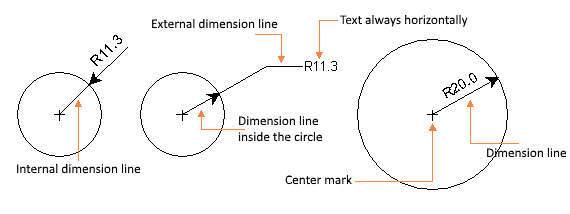
Dimension lines
- External length
-
Specify the length of the dimension line outside the references when the distance between the reference lines is too small to contain the dimension text and arrows.
- Show the dimension line
-
Select this box to make the dimension line visible.
- Show the first arrow
-
Check this box to make the first arrow visible.
- Show the second arrow
-
Select this box to make the second arrow visible.
- Show the internal dimension line.
-
Determines whether the dimension line between the references should be displayed when the distance between the reference lines is too small to contain the dimension text and arrows.
- Displays the dimension line inside the circle
-
When the dimension text is outside the circle, if this box is checked, the dimension line is also displayed inside the circle.
Extension lines
- Length of center mark
-
Specify the length of the lines that indicate the center of the circle.
- Length of external reference
-
Specifies the length of the horizontal stroke of the outer dimension line when the text is horizontal.
- Show center mark
-
Check this box to make visible the references that indicate the center of the circle.
Quote text
- Formato
-
A string with the format of the dimension text must be specified in the box. The format string consists of zero or more directives and common characters. A directive is formed by the character '@' followed by a character that determines the substitution that must take place. All common characters are copied unchanged. The directives are as follows:
@V
Specifies the location where the dimension value is to be inserted.
@U
Specifies the location where the unit of measure is to be inserted.
@T
Specifies the position at which tolerance values are to be inserted.
Example:
If the value of the dimension is 10 and the unit of measurement is in millimetres, the following format strings will produce the following text string:
R.@V -> R.10
@V@U -> 10mm
- Position
-
Specify the position of the text relative to the dimension line. If you select centered, the text is centered on the dimension line.
- Rounding
-
Specify the rounding to be made on the dimension value. Specify zero to make no rounding.
- Decimals
-
Specify the number of decimal places to be reported in the quota text.
- Unit of measure
-
Specifies the unit of measure.
- Visible
-
Check this box to make the dimension text visible.
- Always horizontal
-
If this box is checked, the dimension text is always shown horizontally otherwise it is aligned with the dimension line.
- At cursor position
-
If this box is checked, the position of the dimension text is determined by the position of the cursor, otherwise it is determined by the value specified in the box Position.
- Automatically reposition
-
If this box is checked, the dimension text is automatically repositioned when the dimension object is rotated. If the box is unchecked, the text is rotated with the object.
Tolerance
These tolerance values are used if From style is specified for tolerance values in the Dimension object property.
- Mode
-
Select None to not enter tolerance values. Select Absolute to have absolute tolerance specifications; The tolerance values will be added to the dimension value. Select Relative to have relative tolerance specifications; In this case the tolerance values will be preceded by the sign.
- Positive
-
Specify the positive tolerance value.
- Negative
-
Specify the negative tolerance value.