This dialog box is part of the command to create a series of pads arranged in several parallel rows. The parameters allow you to specify the quantity, direction, name, number and style of the pads.
Arrangement
Specify the arrangement of the pads between the following: (1) regular matrix, (2) staggered lines, (3) alternating arrangement, (4) staggered and reduced lines.
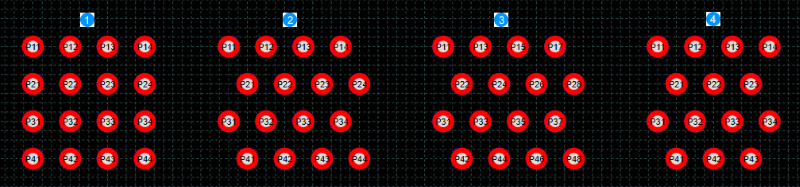
Vertical grid
- Quantity
-
Specify the number of pads to be placed on each column.
- Spacing
-
This box must specify the vertical distance between the pads. Select one of the proposed values to specify a spacing according to the grid or type directly the value.
Horizontal grid
- Quantity
-
Specify the number of pads to place on each line.
- Spacing
-
This box must specify the horizontal distance between the pads. Select one of the proposed values to specify a spacing according to the grid or type directly the value.
Numeration
Select the pad numbering order.
- Number
-
The complete number assigned to the pad consists of a fixed part followed by the line index and column index. In this box the fixed part of the number must be specified using the character '&' to indicate the position where to insert the line index and the character '%' to indicate the position where to insert the column index. The index will be added to the prefix if its position is not specified.
- Row index
-
In this box you can specify the initial value of the index of the line to be hung on the prefix. If the value does not represent a number then the index will be alphabetical rather than numerical. The value of the index is automatically increased by one, you can specify a different value for the increment by separating it from the index with a comma.
- Column index
-
In this box you can specify the initial value of the index of the column to be hung on the prefix. If the value does not represent a number then the index will be alphabetical rather than numerical. The value of the index is automatically increased by one, you can specify a different value for the increment by separating it from the index with a comma.
Pad rotation
Specify the individual rotation angle of the pads.
Style
Select the style from those listed or create a new one.